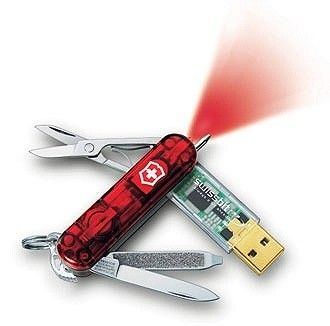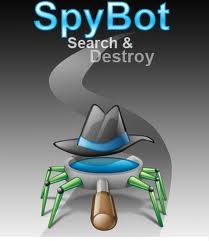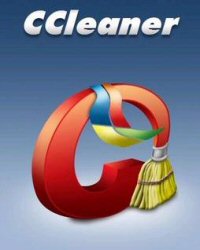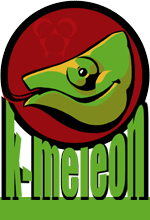Welcome To FreeApZone's Windows 98 Page
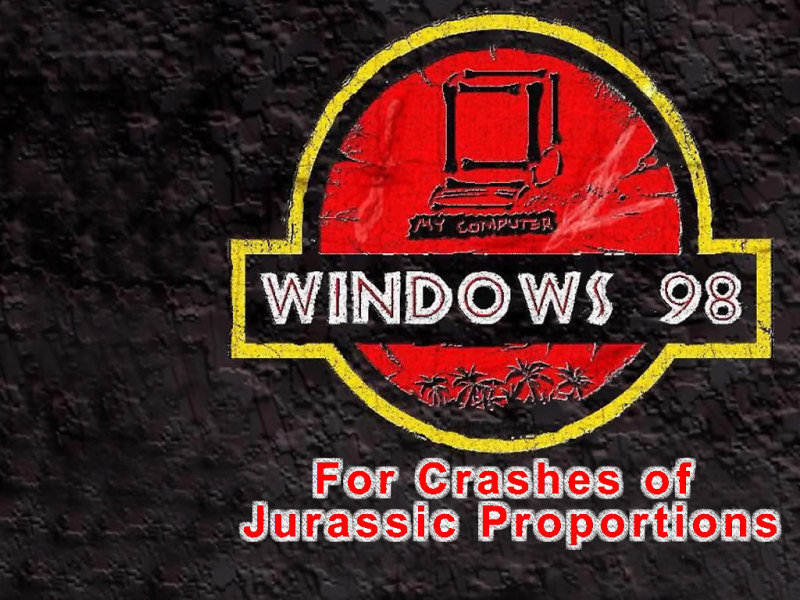
Windows 98 was in its day ahead of its time however that time has passed and Microsoft has stopped supporting it and all but dismissed it. Yet still many loyal users still use Windows 98 for number of reasons; maybe it runs their favorite games or their computer is to old to upgrade and they can't afford a new one. What ever the reason this page is designed to offer the little support that is still available from other sources.
Lets Start by offering some more modern alternatives for 98.
1st Puppy Linux
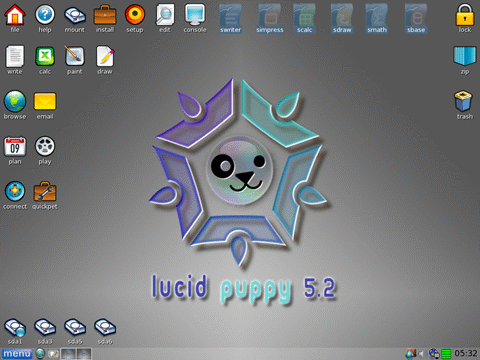
System Requirements
Puppy has been tested on a very old machines but the best results for the standard release of Puppy Linux to run at a reasonable pace have been achieved with the following:
* CPU : Pentium 166MMX
* RAM : 128 MB physical RAM for releases since version 1.0.2 or failing that a Linux swap file and/or swap partition is required for all included applications to run; 64 MB for releases previous to 1.0.2
* Hard Drive : Optional
* CDROM : 20x and up
Download Now >
Install or Live CD
You can just boot from the live CD to try Puppy to see if you like it. But an installation option is also avaiable:
As Puppy has evolved, installation to hard drive has become easier and easier. I wrote a program, called the Puppy Universal Installer, that installs Puppy to many different media, including hard drive. In fact, it allows very specific installations, to USB, SATA or IDE hard drives -- even to a CF (Compact Flash) card plugged into a IDE adaptor ("IDE" is the standard traditional type of internal hard drive interface, so the CF-adaptor adapts the CF card to the IDE ribbon cable). The Universal Installer does not need lengthy explanations -- just use it and follow the step-by-step instructions.
You need to have a running Puppy to use the Universal Installer, so it is required to boot up the live-CD. When Puppy is running, look in the "Setup" menu and you will find an entry "Puppy Universal Installer".
Xandros OCE
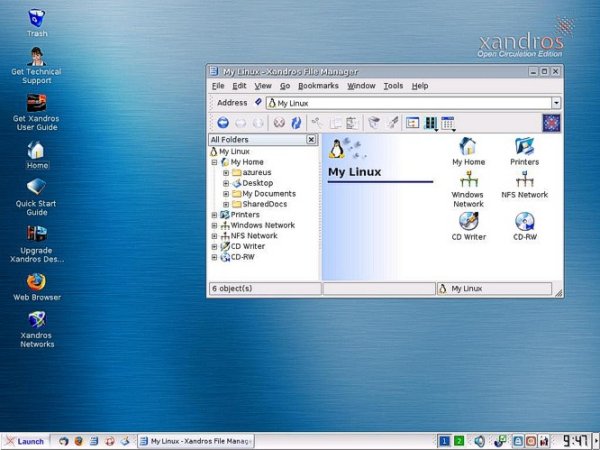
System Requirements:
Minimum Recommended
Processor Any Intel Pentium or Celeron processor. Any AMD K6/II/III, Duron, Athlon, Athlon XP/MP processor Pentium II 450MHz or AMD K6/II 450MHz
RAM 128 MB 256 MB
Hard disk 1.5 GB of available space 3 GB of available space
CD-ROM Yes Yes
Installation
This version of Xandros will easily dual boot with either Windows 98 or Windows XP. Simply boot from the CD and read and follow the directions carefully.
Download Now >
Damn Small Linux
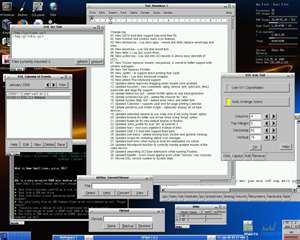
Damn Small Linux is a very versatile 50MB mini desktop oriented Linux distribution.
Damn Small is small enough and smart enough to do the following things:
* Boot from a business card CD as a live linux distribution (LiveCD)
* Boot from a USB pen drive
* Boot from within a host operating system (that's right, it can run *inside* Windows)
* Run very nicely from an IDE Compact Flash drive via a method we call "frugal install"
* Transform into a Debian OS with a traditional hard drive install
* Run light enough to power a 486DX with 16MB of Ram
* Run fully in RAM with as little as 128MB (you will be amazed at how fast your computer can be!)
* Modularly grow -- DSL is highly extendable without the need to customize
Download Now >
If You plan to keep Win98 Here are some Updates that can Help
File: Transparent Icons
Version: Version 4.2
Operating System: Windows 95, Windows 98, Windows NT
Description: Allows your icons on the desktop to have a transparent background.
Installation Notes: File included within notes.
File Size: 55KB
Technical Notes:
Cost: Free
Download Now >
File: SafeXP
Version: v1.4.11.20
Operating System: Windows 98, Windows ME, Windows 2000, and Windows XP.
Description: Small utility that runs numerous security registry tweaks to help keep your computer secure and protect your privacy.
Installation Notes: Use a compression utility to extract the files and then run the SafeXP executable. See the readme notes for additional information.
File Size: 343KB
Technical Notes: See included notes.
Cost: None
Download Now >
Windows 98 USB Mass Storage Device Drivers
USB flash drives and other USB mass storage based devices are becoming more and more common. Unfortunately, they often do not come with drivers because Windows Me, 2000, XP and Vista all come with generic drivers already installed. This way all you need to do is plug the drive in, Windows will recognise it and you will automatically see the drive in My Computer. Windows 98, especially in it's second edition (also known as Windows 98SE), handles USB fairly well, however there are no generic/universal mass storage device drivers preinstalled in the operating system, so you will need to install some additional drivers for it. Some manufacturers do however, provide the Windows 98 drivers on CD, others have them available to download, and others simply do not have them available at all.
If you are using Windows 98, and you do not know the manufacturer of the storage device, or you can't find the drivers, what can you do? Fortunately, there are some generic Windows 98 USB mass storage device drivers available that work with most such devices. This means that these drivers will work with many makes and models of the following:
* USB Flash Drives (also known as Pen Drives, or Thumb Drives)
* Digital Photo and Video Cameras (that connect to the PC via USB)
* USB Hard Drives
* MP3 Players (including Apple iPod from v2.4)
* Sony PlayStation Portable (PSP)
Installing the drivers
System Properties
Before installing the drivers, it is important to know that there are 2 main versions of Windows 98, and they both handle USB differently. You must install the appropriate version of the drivers dependent upon your version of Windows 98. In order to determine your Windows version, please do the following:
* Right click on My Computer and select Properties
* On the System Properties page that opens up click on the General tab, if it is not already on that page.
* Under the System heading, look for the version number (see System Properties)
o Version 4.10.1998 is the original version of Windows 98 (98FE)
o Version 4.10.2222 is Windows 98 Second Edition (98SE)
* Click the link below for the download and installation instructions for your version of Windows 98
Windows 98FE USB Mass Storage Device Drivers
These drivers offer generic USB mass storage support for the original release of Windows 98, sometimes called Windows 98 First Edition, or 98FE. You should check your version of Windows 98 before installing. Once installed USB mass storage devices should work within Windows 98.
These drivers include generic USB 2.0 controller drivers adding USB 2.0 support for computers that support it.
To install the drivers
1. Download and install the Windows 98 Service Pack (35.5Mb)
2. Download to your desktop the driver file from the Download section below
3. Remove ALL drivers for USB flash drives in Device Manager
4. Remove ALL drivers for any USB 2.0 controllers (many have an uninstall option)
5. Remove ALL unknown devices from Device Manager
6. Run the exe file you downloaded, and follow the instructions, rebooting after installation
7. When the computer boots up again, it may detect new USB 2.0 controllers, in which case you may need to reboot again
Disclaimer
You should note, that these drivers are generic, and they may not work with some devices. It is also only intended for the English version of Windows 98, although there are some other language versions below. Installing on the wrong version of Windows may cause problems with your operating system. There is no guarantee that they will work with your device, but our experience shows that they work with most without problem.
Please also note that these drivers are not warranted in any way, and no support is offered for them; you use at your own risk. As a precaution, whenever making changes to your operating system, we recommend you do a full system backup.
Windows 98 Service Pack DOWNLOAD >
Windows 98 Driver DOWNLOAD >
Windows 98SE USB Mass Storage Device Drivers
These drivers offer generic USB mass storage support for Windows 98SE. You should check your version of Windows 98 before installing. Once installed USB mass storage devices should work within Windows 98.
Version 3 of the drivers includes generic USB 2.0 controller drivers adding USB 2.0 support for computers that support it.
To install the drivers
Version 3.x
1. Download the exe file to the desktop
2. Remove ALL drivers for USB flash drives in Device Manager
3. Remove ALL drivers for any USB 2.0 controllers (many have an uninstall option)
4. Remove ALL unknown devices from Device Manager
5. Run the exe file you downloaded, and follow the instructions, rebooting after installation
6. When the computer boots up again, it may detect new USB 2.0 controllers, in which case you may need to reboot again
Windows 98 SE DOWNLOAD >
Copyright © 2019 FreeApZone.com. All Rights Reserved.